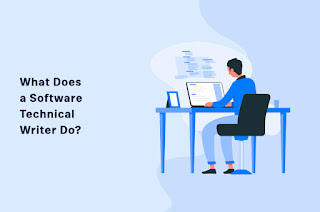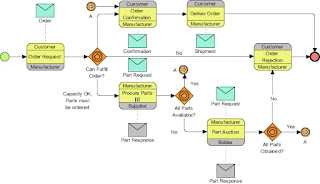HERY PURNAMA, SE.,MM.
MCP, PMP, CISM, CISSP, CISA, ITILF, CTFL, CDMP
CERTIFIED TRAINER - BANDUNG
081-223344-506
SILABUS TRAINING
Technical Writing for Software / Application
DURATIONS : 4 DAYS (OFF/ONLINE TRAINING 09.00 – 16.00 )
DESCRIPTION : Is the ability to provide relevant information about using your software essential for your customers? Do you find yourself spending hours and hours trying to explain how to use the software? Or are you getting feedback from your clients that your documentation is hard to be followed, inconsistent or maybe even.... confusing?
If you answered with "Yes!" to any of these questions and you are willing to invest the time and energy needed to go through this practical course then this course is for you!
A software technical writer creates documents to describe how to set up and use software products. Software technical writers make user guides, setup instructions, instruction manuals, online training material, release notes, new feature documents, how-to guides, and quick reference articles
TRAINING OBJECTIVES : This course is designed for beginner technical writers, usually students in IT, and covers the following subjects:
• What is technical writing / writer all about?
• What are the basics of Software technical writing?
• Which are the main principles that you should follow to construct build your documentation?
• Which are the common terms you will hear and use in the IT technical writing world?
• How to write technical documentation using GitHub wiki? You will, later on, use this material for creating your portfolio that you will want to add to your CV when you apply for a technical writer job or promotion to a senior developer.
• What is information architecture from a technical writing point of view?
REQUIREMENTS : You will need a PC or a laptop where you can develop content assignments or install particular software we will be using on trial basis in the course of the training
PARTICIPANTS : - Software developers who want to gain practical knowledge on how to offer help for the users of software products
- Students who work on their software development projects and now struggle to create the documentation delivery for their app
- If you pursue career as a technical writer, developer, architect, manager or product owner
- Business analysts who want to know the basics of technical writing
- Technical Writers and Information Developers
TRAINING TOPICS : Application Technical Writer Overview
What is Technical Writing
Who is Doing Technical Writing
What is the Result from Technical Writing
The Job of Technical Writer
Types of Documentation
Functional Documentation
Functional Documentation in Application Documentation
Strategy for writing functional Documentation
Task- Oriented Documentation
Srategy for writing task-Oriented Documentation
What is Application Documentation
Technical Writers in the Application Development World
Technical Writing Deliverables for Application
Documentation in the Application Development World
Technical Writer in the Application Development Team
The Technical Writing Process
The Ultimate Purpose of the Technical Writer
Test Your Knowledge Documentation in the Application Development World
Writing Documentation Using GitHub Wiki
Overview - Sample Setup in GitHub
What is GitHub?
Why Writing in GitHub?
Documentation in GitHub
Markup Language in Wiki Pages
Set up Account in GitHub and Create a New Wiki Page
How to Create a Table in GitHub Wiki Using Markdown
How to Create an Image in GitHub Wiki using Markdown
How to Create a Link to a Mail Address in GitHub Wiki Using Markdown
How to Create a Table of Content (TOC) in GitHub Wiki Using Markdown
Style Guide In Technical Writing
How to Use a Style Guide in Technical Writing
What is Style Guide?
Why do we Needs Standards for Writing?
Sample Style Guides
Who Else Needs Rules for Writing?
Results from Using a Style Guide
Structure in Writing
Conciseness
Simplicity
Precision
Verb Choice Can or May?
Verb Choice Must/Must not/Should/Shouldn't/May
Active Voice and Present Tense
Terminology
Consider in Addition
Use Tools!
UI Messages and Text on Screen
Introduction of Strurtured Writing
Structured Writing
Why Do We Need Structure in Writing?
Organizing Large Amounts of Content
Consistency in User Experience
Intuitive and Obvious User Experience
Ensuring Completeness of the Documentation
Targeting Content to Various Audiences
Coordinating Documentation Projects
Increase Understandability of the Documentation
Structured Writing Definition
Common Information Types
DITA XML - a Standard for Structured Writing
How to Structure in an Unstructured Writing Environment?
Structured Writing in Microsoft Word Environment
Details of the Topic Types in the MS Word Template
Structured Writing in GitHub Wiki
Details of the Topic Types in the GitHub Wiki Template
12 Principles of Technical Writing
Principles of Technical Writing
Principle #1 Decide Who are You Writing For
Principle #2 Identify the Information Needs
Principle #3 Decide on the Style
Principle #4 Decide Which Deliverables to Create
Principle #5 Decide Which Tools to Use
Principle #6 Define the Content Structure
Principle #7 Decide Which Information Channels to Use
Principle #8 Write the Documentation
Principle #9 Use Images and Video When Appropriate
Principle #10 Publish the First Version
Principle #11 Collect Feedback and Improve
Principle #12 Repeat!
Exercise on Applying the Principles in Documentation
Application Documentation Development using DITA XML (Oxygen Author)
What is DITA?
Who Defines DITA?
The DITA Specification
Overview of the Specification
Do You Need to Know the Specification by Heart?
Basics of Structured Writing
Understanding DITA Authoring Point of View
Understanding DITA Information Architect Point of View
How to Install the Application for This Section
Oxygen XML Author
Installing a Tool for Writing with DITA
End-to-end Demo
Exercise Write a Sample Instruction
Exercise Writing Documentation using Oxygen Author DITA CMS
Using Graphics & Images in Software Documentation
Why Graphics are Important?
When to Use Graphics in Application Documentation?
Types of Graphics in Application Documentation
Process Graphics
Architecture Graphics
Infographics
Rules for Graphics in Technical Writing
Tools for Creating Graphics
Exercise Instructions
Infographic Exercise - Expected Result
Demo - Create Infographic Using Canva
Creating Graphics Using Microsoft PowerPoint
Demo Using Microsoft PowerPoint
Exercise - Creating Graphics Using Google Drive
Strategies and Technical Writing Information Archictecture
What is Information Architecture?
Who is an Information Architect and What Does an IA Do?
Why Should I Care About Information Architecture?
Information Architecture in Technical Writing
How to Apply Information Architecture Principles for the Content?
Structuring Data. Metadata and Taxonomies.
What is Metadata?
What is Taxonomy?
Starting the Classification and Engaging Stakeholders
Define Scenarios
Visualize It!
Next Recommendation Training : 1. ISTQB CTFL Exam Preparation Training
2. Application Testing Automations with Katalon Studio & Jenkins